CertificateGeneration: Independent Management Interface for Your SSL Certificate
For every SSL certificate bought on euroSSL.eu, you have available for free an independent management interface, unbound to any other certificate, and available directly to you or to your customer or collaborators. This interface is CertificateGeneration
So, to manage your SSL certificate during its whole lifetime, you can:
- manage it in your client area on euroSSL.eu, together with all other SSL certificates you bought
- or manage it using CertificateGeneration
1 – Visit the login page at https://login.certificategeneration.com/

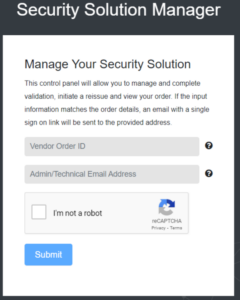
2 – Input your “Order ID” and Admin or Tech contact email address.
“Order ID” was provided to you at the end of the certificate request process; admin and tech contact email(s) were specified by you during the certificate enrollment
3 – Check your Admin or Tech email
You’ll receive a message with a temporary encoded link (lasting 48 hrs) that will point to certificategeneration.com, and will allow you to manage your certificate.
What operations are possible on certificategeneration.com ?
Depending on the product purchased, you may see tools to use and assets available for download.
On certificategeneration.com for example you can:
- monitor the first enrollment process (and, if necessary, change the DV validation mode, ask for a resend of the DV confirmation message, or change the email address used for validation)
- download the existing certificate in different bundles
- starting a free certificate reissue during its whole lifespan